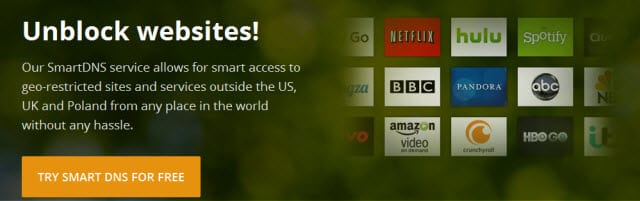HideIPVPN offers both VPN and SmartDNS services. Customers enjoy unlimited access to whichever service they choose. Some VPN accounts come with free SmartDNS. HideIPVPN manages servers in five countries including the United Sates, United Kingdom, Netherlands, Germany, and Canada to help protect your privacy. They support a wide range of VPN protocols. From the SmartDNS side the service covers three regions. You can use it to unblock popular channels in the US, UK, and Poland.
HideIPVPN Pricing Plans
Let’s start with VPN. HideIPVPN offers different accounts based on your needs. The accounts make sense. For example their US VPN comes with SmartDNS in that region. That would let you connect to a US VPN server to encrypt your data and protect your privacy. As an alternative you could also use the SmartDNS to enjoy content from Netflix, Hulu, and Pandora.
 HideIPVPN has VPN plans for the US, UK, and Canada. They have a plan for those who want to use the VPN service for P2P / BitTorrent purposes. HideIPVPN also has a larger plan with access to servers in the US, UK, NL, and DE. Prices start at $5.99 a month for one country, $6.99 for BitTorrent, and $9.99 for access to four countries along with SmartDNS.
HideIPVPN has VPN plans for the US, UK, and Canada. They have a plan for those who want to use the VPN service for P2P / BitTorrent purposes. HideIPVPN also has a larger plan with access to servers in the US, UK, NL, and DE. Prices start at $5.99 a month for one country, $6.99 for BitTorrent, and $9.99 for access to four countries along with SmartDNS.
 If your goal is to watch channels in other countries then you might want to consider their Smart DNS service. It will help you access content in the United States, United Kingdom, and Poland. Since SmartDNS doesn’t encrypt your connection you can expect performance to match your Internet connection speed. Prices start at $4.95 a month with discounts offered on longer terms.
If your goal is to watch channels in other countries then you might want to consider their Smart DNS service. It will help you access content in the United States, United Kingdom, and Poland. Since SmartDNS doesn’t encrypt your connection you can expect performance to match your Internet connection speed. Prices start at $4.95 a month with discounts offered on longer terms.
Sign Up Process & Payment Options
Singing up for HideIPVPN is a simple process. You start by choosing a VPN or Smart DNS plan. Then you will choose the term (monthly, quarterly, semi-annual, or yearly). From there you will enter your email address and a password to use for logging into their site. They will provide you with a separate password for the VPN. Now you’re ready to pay for the service.
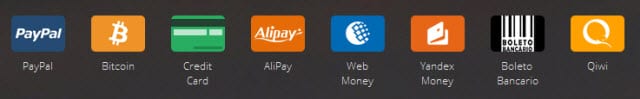
You can sign up for VPN or Smart DNS using a number of payment methods. HideIPVPN supports PayPal, credit card (Visa, MasterCard, American Express, Discover, etc.), Bitcoin, AliPay, Web Money, Yandex Money, Boleto Bancario, and Qiwi. We recommend bitcoin for those seeking the highest level of anonymity.
HideIPVPN Free Trial Account
HideIPVPN understands that you need time to test the service before paying for a subscription. They offer new users a 24 hour free trial to help you test their network and software. The free account includes unlimited access. Connect to servers in the US, UK, NL and DE. If you plan to use BitTorrent they ask that you connect to a server in Germany or the Netherlands. HideIPVPN offers a 30 day money back guarantee in adiition to the free trial.
 Key VPN Service Features
Key VPN Service Features
HideIPVPN has a number of features that help the service stand out. Here are some examples:
- P2P / BitTorrent support – HideIPVPN supports P2P / file sharing on servers in the Netherlands and Germany.
- App killer – ensure specific applications stop communicating anytime the VPN drops.
- Smart DNS – unblock sites in the United States, United Kingdom, and Poland.
- VPN clients – custom software for Windows and Mac.
VPN Server Locations
HideIPVPN manages a network of VPN servers spread across 4 countries. Members enjoy unlimited data usage. The server locations you have access to is based on which plan you choose during the sign up process. Switch between servers anytime with the HideIPVPN desktop client for Windows and Mac. Here’s a list of server locations:
- United States, United Kingdom, Netherlands, Germany
Security and Privacy
HideIPVPN supports multiple VPN protocols. This helps you connect to the service across a wide range of devices. They support OpenVPN, SSTP, PPTP, L2TP, and SoftEther. HideIPVPN has custom software for Windows and Mac along with setup guides for iOS, android, Linux, Chromebook, and routers.
HideIPVPN has a “no traffic logging” policy. That means they do not log your activities when using the network. We also appreciate that they accept bitcoin for more anonymous payments.
Customer Support
The HideIPVPN support team has an online ticketing system for any technical, billing, or sales questions. They have a support page with setup guides and FAQ’s that provide answers to the most common questions.
HideIPVPN Speed and Reliability
HideIPVPN manages a network of VPN servers in key countries around the world including the United States, United Kingdom, Canada, Netherlands, and Germany. You can see our speed test results below. HideIPVPN offers a 30 day money back guarantee which gives you plenty of time to test their network.
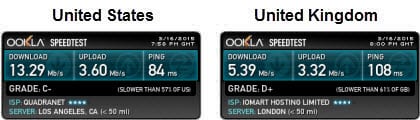
- HideIPVPN US speed test – after connecting to a VPN server in California using the Windows client we tested our Internet speed and found it to be 13.29 Mbps download and 3.60 Mbps upstream.
- HideIPVPN UK speed test – after connecting to the London VPN server via the Windows client we tested our Internet speed again and found it to be 5.39 Mbps download and 3.32 Mbps upstream.
 VPN Client Software and Compatibility
VPN Client Software and Compatibility
The team at HideIPVPN has developed a custom VPN client for Windows and Mac users. You can use it to easily connect to any server location using different protocols. The client has an app killer feature that will stop an application from communicating if the VPN connection drops. They use uTorrent as a sample app in a related blog post. They have set up guides for other devices including iPhone, iPad, Android, Linux, Chromebook, Windows Phone 8.1, and DD-WRT routers. As a member you can connect to their VPN network on up to 3 devices at a time.
HideIPVPN Windows client in action
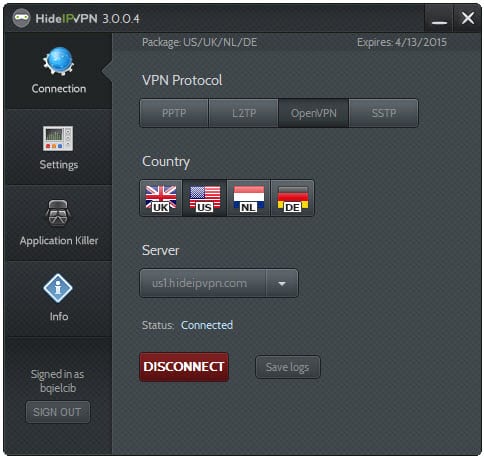 The HideIPVPN client supports Windows 8, 7, Vista, and XP. Here are some advanced features of their Windows app:
The HideIPVPN client supports Windows 8, 7, Vista, and XP. Here are some advanced features of their Windows app:
- VPN Protocol – select between PPTP, L2TP, OpenVPN, and SSTP
- Country and server – based on the plan chosen you may have access to servers in the US, UK, NL, and DE
- Application killer – stops specified apps from communicating when the VPN disconnects
Tips for Using HideIPVPN
Since HideIPVPN offers both VPN and SmartDNS it has many advantages. We’d like to end with some tips to help you select the best service, server location and protocol for different situations.
- Secure your internet connection – if your primary goal is to secure your data and increase your online privacy then I suggest you connect using the OpenVPN (or SSTP for Windows) protocol. For the best performance you will want to connect to a nearby server.
- Unblock geo-blocked sites like Netflix – if your primary goal is to unblock popular online streaming sites like Netflix, Hulu and HBO Go then you will want to use the SmartDNS service. Most of the popular media sites are in the US. In the case of Netflix you can connect to a server in another country if you want to view content from that region. For BBC iPlayer and other British channels set your DNS for the UK. The same is true for channels in other regions. See the HideIPVPN channels page for more details.
- Watch live sporting events – this is one of my favorites. Smart DNS is perfect for watching live sporting events like the World Cup, Olympics, ICC Cricket, Super Bowl, and Grand Prix circuit. Set your DNS to the region in which you’d like to watch coverage of the event. Once again you can use the HideIPVPN channels page for help finding the media sites in each country.
Conclusion
HideIPVPN offers both VPN and SmartDNS at a reasonable cost. We enjoyed testing the service and were fond of their Windows client. The software was very easy to use and had advanced features like the application killer. No doubt a big favorite of BitTorrent users. We also appreciated their support for a wide range of devices. They do a good job of presenting the set up guides for mobile devices, DD-wrt routers, and more.
When deciding on which HideIPVPN plan to choose I suggest you consider which countries you plan to access. For example if you’re goal is to watch content in other countries then SmartDNS is a great choice. If online privacy is your goal then decide which countries you want to connect in. Remember to check out their term discounts to save up to 30% off.