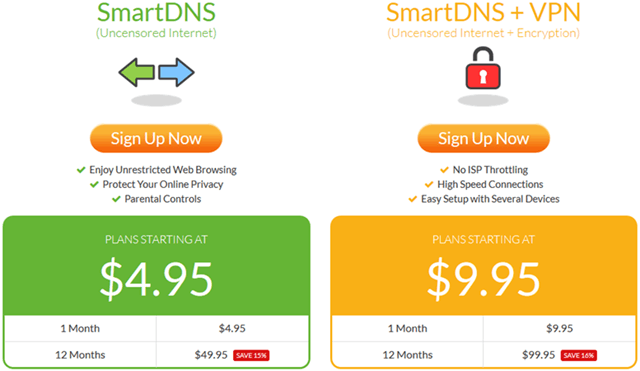OverPlay offers the best of both worlds with fast VPN access and Smart DNS service. Protect your online privacy and secure your data with the encryption of a VPN. Unblock popular streaming sites like Netflix and watch live sporting events in other countries with SmartDNS. Our review covers both services. We’ll also share term discounts on all OverPlay accounts.
OverPlay VPNSP Special Offer
OverPlay offers a single VPN account that comes with free SmartDNS access. Members can use the service on up to two devices at a time. This allows you to secure both your laptop and mobile device while traveling. The retail price of the service is $9.95 a month. OverPlay offers discounts of up to 16% on longer terms.
I’m excited to share a discount that OverPlay is offering at the moment. You can save 16% off their annual VPN account. Enjoy a full year of VPN and SmartDNS for just $8.33 a month. If SmartDNS is all you need then enjoy a year of access for just $4.95 a month. Visit the OverPlay site to sign up. You will clearly see the discounted pricing as shown above.
Video Review
In addition to our full written review we have recorded a video review that shows their VPN service in action. It also gives you a good look at their JetSwitch feature which allows SmartDNS users to switch regions for individual channels. The feature really helps their Smart DNS service stand out.
Sign Up Process & Payment Options
Signing up for OverPlay is a two step process. It doesn’t take long to join. We’ll walk you through it. You can start by clicking on either the “Get Started Now” or “Buy Now” button on the OverPlay VPNSP Special page. The next screen will help you register for an account.
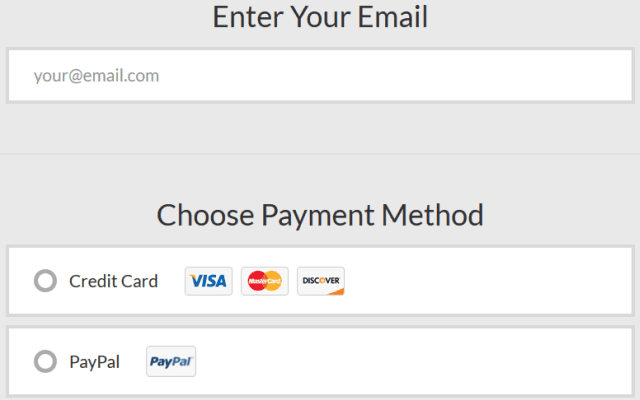
Our VPNSP coupon code is hard coded and you will clearly see that the 25% discount has been applied before you pay. OverPlay offers credit card and PayPal payment options. You simply enter in the necessary information based on your payment source and submit your order. That’s all there is to it. The order process only takes a minute. After that you can enjoy unlimited access to OverPlay and save some money along the way.
 OverPlay Free Trial
OverPlay Free Trial
The OverPlay team understands that new members need a chance to test their network. They offer a 48 hour money back guarantee. You can test their VPN and SmartDNS services risk-free for 2 days. There are no data usage or connection limits. If you decide that you need to cancel for any reason send an email to their support staff during the first 48 hours.
Key VPN Service Features
OverPlay VPN and SmartDNS have a number of features that help the services stand out. Here are a few highlights:
- Large network – OverPlay manages a network of VPN servers in locations around the world.
- Smart DNS – unblock sites and streaming services in other countries without the performance hit of encryption.
- VPN clients – custom software for Windows and Mac.
- Mobile apps – custom SmartDNS mobile app.
VPN Server Locations
OverPlay manages a large network with over 650 VPN servers in 50 countries. Members have access to every server location. Switch between servers anytime with the OverPlay VPN client and SmartDNS mobile app. Here’s a list of server locations sorted by region:

- North America – Canada, Costa Rica, Mexico, and United States.
- Europe – Austria, Belgium, Bulgaria, Croatia, Cypress, Czech Republic, Denmark, Estonia, Finland, France, Germany, Greece, Hungary, Iceland, Ireland, Italy, Latvia, Lithuania, Luxembourg, Malta, Netherlands, Norway, Poland, Portugal, Romania, Serbia, Spain, Sweden, Switzerland, Ukraine and United Kingdom.
- South America – Argentina and Brazil.
- Asia – China, India, Israel, Japan, Saudi Arabia, Singapore, South Korea, and Turkey.
- Oceania – Australia and New Zealand.
- Africa – Egypt and South Africa.
Security and Privacy
OverPlay VPN supports OpenVPN, PPTP and L2TP protocols. Connect to any server location and secure your privacy. We recommend using OpenVPN (UDP) for the best speeds. Connect to their network using OverPlay’s custom Windows and Mac software. They also have a SmartDNS app for iOS.
If you desire online privacy or need to protect your data I recommend OverPlay’s VPN which will encrypt your connection. However, if you goal is simply to unblock access to sites in other countries then the SmartDNS service is the perfect choice. Not using encryption lets you stream media at full speed. It also extends support to a wider range of devices.
 Customer Support
Customer Support
The OverPlay support team is there to answer any questions you may have about their VPN or Smart DNS service. They have live chat on their site, a support ticket system, email support, and an online knowledgebase. You will find set up guides on their site for Windows, Mac, iOS, Android, DD-WRT routers, game consoles, and media players.
OverPlay Speed and Reliability
When you use OverPlay smartDNS you can expect to stream media at the full speed of your internet connection. The VPN will add encryption which slows you down a bit. Luckily the OverPlay network is well suited for high speed connections so you can still expect great performance when using their VPN.
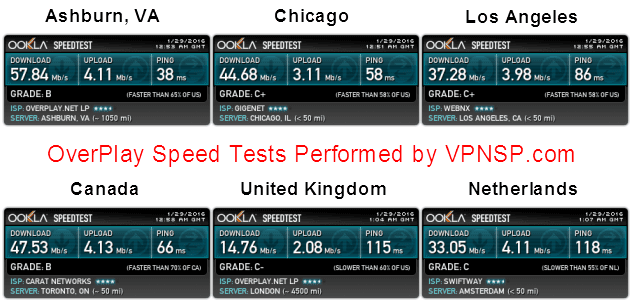
- OverPlay US speed test – after connecting to an OverPlay server in Ashburn, VA we tested our Internet speed and found it to be 57.84 Mbps download and 4.11 Mbps upstream.
- OverPlay Canada speed test – we connected to a server in Toronto and were able to achieve 47.53 Mbps download and 4.13 Mbps upstream.
- OverPlay UK speed test – we also tested a connection to a VPN server in London and our Internet speed was 14.76 Mbps download and 2.08 Mbps upstream.
 VPN Client Software and Compatibility
VPN Client Software and Compatibility
Let’s review the custom software OverPlay has developed for their members. They have a full featured VPN client for Windows and Mac. You can use it to connect to VPN servers and for SmartDNS. They also have mobile apps for iOS and Android devices. The user interface is very similar across all the apps. The service supports a wide range of devices beyond their client including Linux, Android, DD-WRT router, game console, media player, and more.
OverPlay Windows client in action
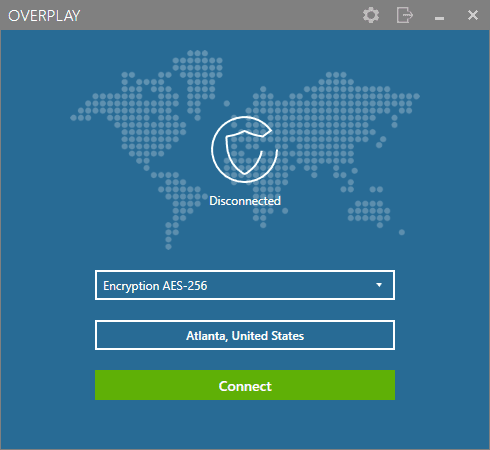
The OverPlay Windows client supports Windows 10, 8, 7, Vista, and XP. Here is a quick summary of the OverPlay Windows client features:
- Encryption – choose between 256 AES, 128 AES< or no encryption
- Server – select between 70+ server locations in 50 countries.
Tips for Using OverPlay
When you join OverPlay the service opens a lot of opportunities between VPN and Smart DNS. We’d like to end with some tips to help you select the best service, server location and protocol for different situations.
- Secure your internet connection – if your primary goal is to secure your data and increase your online privacy then I suggest you connect using the OpenVPN protocol. For the best performance you will want to connect to a nearby server.
- Unblock geo-blocked sites like Netflix – if your primary goal is to unblock popular online streaming sites like Netflix, Hulu and HBO Go then you will want to use the SmartDNS service. Most of the popular media sites are in the US. In the case of Netflix you can connect to a server in another country if you want to view content from that region. For BBC iPlayer and other British channels set your DNS for the UK. The same is true for channels in other regions. OverPlay has a nice channels page that will help you find content providers around the world.
- Watch live sporting events – this is one of my favorites. Smart DNS is perfect for watching live sporting events like the World Cup, Olympics, ICC Cricket, Super Bowl, and Grand Prix circuit. Set your DNS to the region in which you’d like to watch coverage of the event. Once again you can use the OverPlay channels page for help finding the media sites in each country.
Conclusion
OverPlay has a lot to offer. Members enjoy unlimited access to their full network of VPN servers in 50 countries. You also gain full access to their SmartDNS service. If your goal is privacy there are several outstanding VPNs to choose from and I would include OverPlay near the top of the list. If you plan to use VPN and SmartDNS then OverPlay is the best of the best. I think you’ll be happily surprised by how much content is available to watch through the SmartDNS service.
I’ve been using OverPlay since 2010 and started using SmartDNS during the 2012 Olympics in London. As a long time member I highly recommend the service. The combination of VPN and Smart DNS makes OverPlay the perfect choice for those seeking privacy protection who also want to unblock content in other countries. You can sign up for unlimited VPN and SmartDNS access from just $8.33 a month with their term discount. All new members are covered under their 5 day back guarantee.