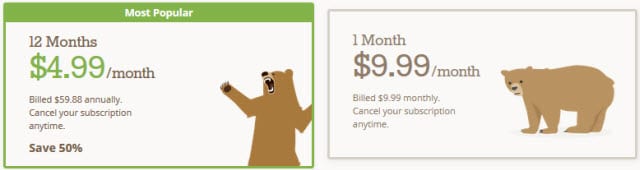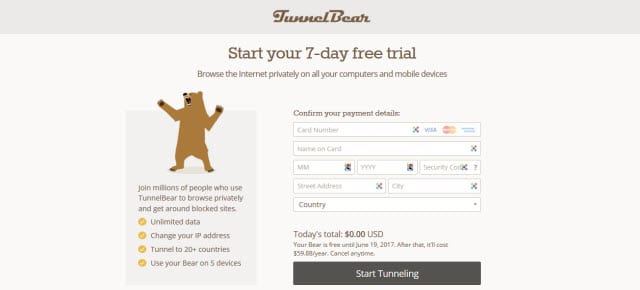Ryan Dochuk and Daniel Kaldor launched TunnelBear in 2011. The VPN service is headquartered in Toronto, Canada. Perhaps in a bear cave? Maybe not but the team has fun with the theme. Not to be mistaken though, you can tell just how serious they take privacy by looking at all the features that TunnelBear offers. Whether you’re new to VPN or an experienced veteran, TunnelBear is a good fit. Their client software and mobile apps are easy to use and packed with privacy features. A very nice combination at an even better price.
TunnelBear Plans and Pricing
You don’t have many decisions to make when signing up for TunnelBear. The only choice is whether you want to subscribe on a monthly or annual basis. Either way you get unlimited access to the TunnelBear network and VPN apps for Windows, Mac, iOS, and Android. The only difference is price. You can select between paying $9.99 a month or $59.88 a year which works out to just $4.99 a month. If you’re not sure, you can always sign up for a monthly account and switch over to annual billing in the future to save.
The TunnelBear sign up process only takes a moment. You can pay for the service using credit card (Visa, MasterCard, American Express) or Bitcoin. We appreciate that the TunnelBear team supports Bitcoin and recommend it for those who want a more anonymous payment method.
Try TunnelBear VPN for Free
The team at TunnelBear understands that you may need time to test their VPN service. In response they are kindly offering a 7 day free VPN trial. You can use the service as much as you want during the trial period without any cost. After the free trial ends you can remain a member for $59.88 a year which works out to just $4.99 a month.
Please note that you will need to enter your payment information in order to sign up for the 7 day free trial. The credit card is not billed until after the trial period ends. If you decide the TunnelBear service doesn’t meet your needs for any reason you can cancel during the free trial period without any charges.
VPN Server Locations
The TunnelBear network is growing quickly with server locations in 20 countries. Members have access to servers in Australia, Brazil, Canada, Denmark, France, Germany, Hong Kong, India Ireland, Italy, Japan, Mexico, Netherlands, Norway, Singapore, Spain, Sweden, Switzerland, United Kingdom, and the United States. We tested servers in North America and throughout Europe and were impressed by the performance. You can easily switch between server location using any of the TunnelBear VPN apps.
Security and Privacy
The TunnelBear service uses AES-256-CBC with SHA256 and a 4096-bit DH on every system and mobile device that supports it. The service runs over OpenVPN for Windows, Mac, and Android. The iOS client connect via IKEv2 which is secure and right in line with other leading VPN services. Without going into too much technical detail, the TunnelBear implementation is as good if not better than most VPN services we’ve tested. Here’s a quick overview of the protocol and encryption details for each app:
- Windows – OpenVPN, AES-256-CBC, SHA256, 4096-bit DH
- MAc OS X – OpenVPN, AES-256-CBC, SHA256, 4096-bit DH
- Android – OpenVPN, AES-256-CBC, SHA256, 4096-bit DH
- iOS 9 or later – IPSec/IKEv2, AES-256-CBC, SHA256, 2048-bit DH
- iOS 8 or earlier – IPSec, AES-256-CBC, SHA-1, 1548-bit DH
The TunnelBear privacy policy clearly states that the service does not log any of the activities that customers perform while connected to their network. This is an important factor to consider when looking for a VPN service since you will be trusting the company to encrypt your data and protect your privacy.
Customer Support
TunnelBear offers more than one way to find answers to any questions you may have along the way. We would recommend starting with the FAQ section on their help page. From there you can submit a ticket to their support team for more help if necessary. They provide 24/7 customer support via email so you can always get help with any questions.
TunnelBear VPN Speed Test
While considering TunnelBear for our top 10 VPN list we wanted to make sure the network was among the fastest in the industry. We did so by testing the speed and reliability of servers in the United States, Canada, United Kingdom, and throughout Europe. Our Internet connection averages around 65 Mbps without a VPN. We tested TunnelBear using the Windows app which connects with OpenVPN. Let’s take a look at the results.
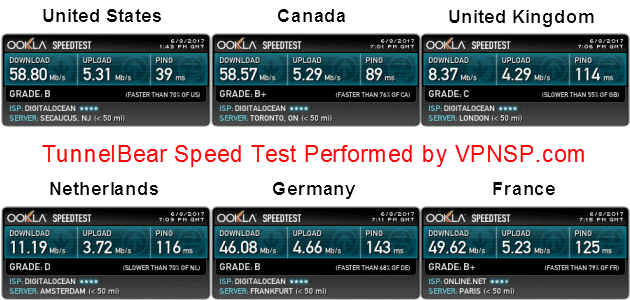
As you can see above we were able to achieve a download speed of 58.80 Mbps to a server hosted just outside New York City. That compares favorably with other leading VPN providers. The European servers were considerably further from our location in the US. Even so, we were able to achieve a download speed of 49.62 Mbps to a server hosted in France. Performance and reliability were spot on in our testing. We didn’t have any connection issues.
VPN Client Apps and Compatibility
The TunnelBear team has developed a full series of VPN and privacy apps. They have software available for Windows and Mac OS X. You can download them directly from the TunnelBear website. You can also download the latest iOS or Android app from the respective app stores. The apps are free to use for all members. Better yet, you can connect on up to five devices.
TunnelBear Windows Client in Action
The first thing you’ll notice when you launch the TunnelBear desktop client or mobile app is the ease of use. As you can see below, the Windows app has a toggle switch at the top to connect to a VPN server. You can use the map below it to set the server location and switch between them anytime.
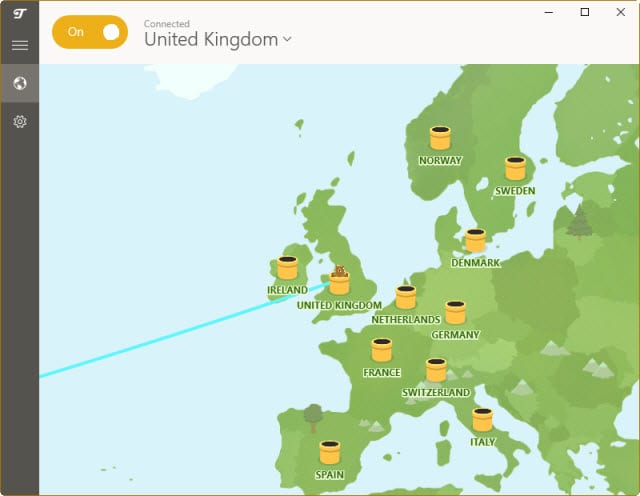
Connecting to the TunnelBear network is simple. You can connect to the default server location or click on any server location via the map. That’s all there is to connecting to the VPN network. From there you can communicate securely knowing that your data is being encrypted by TunnelBear.
Without going into too much detail, we’d also like to mention some of the more advanced features. These are best suited for experienced users and those with specific VPN needs. You can set the client to connect at start up. This will ensure the VPN connects each time you log into your computer. There is also a vigilant mode that you can enable to block unsecured traffic in case your VPN connection ever drops. You may also hear this referred to as a VPN kill switch. If you live or plan to travel in China or any other country with strong censorship then we also suggest you enable the GhostBear feature to help make the VPN less detectable.
TunnelBear Review : Conclusion
It has been a pleasure to watch TunnelBear grow over the years. The service is managed by a talented group in Toronto that takes privacy very seriously but still knows how to have fun. You can see it in the clever names they use on the site and in the service features. Follow their social media feeds and you’ll see ever more of the personality behind the service.
We have used TunnelBear many times over the years and highly recommend the service. Whether you want to connect with Windows, Mac, iOS, or Android, the apps are easy to use. You can use the VPN on up to 5 devices which is a big plus. Connect to servers in 20 countries and switch between them anytime. Enjoy unlimited access to TunnelBear from just $4.99 a month.