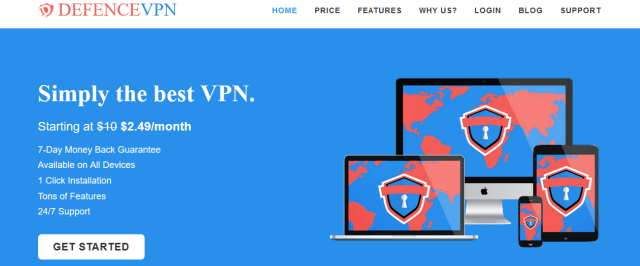DefenceVPN launched in late 2016 so the VPN service is still very new. As such it currently lacks some of the features we have come to appreciate. Even so, the price of the service makes it attractive for technical users. You will need to manually configure a VPN connection for DefenceVPN. You can connect using PPTP or download the .ovpn files from their website to connect using the open source OpenVPN client. They have guides to help you get started.
Since DefenceVPN does not offer a custom VPN client yet, I think it’s best suited for more technical users. If you don’t mind manually configuring a VPN connection then the instructions on their site will help you along the way. Those who want an easy to use client interface with more advanced features will want to look elsewhere for now. We’re hopeful that the DefenceVPN team will develop their own app in the future since the service is so new.
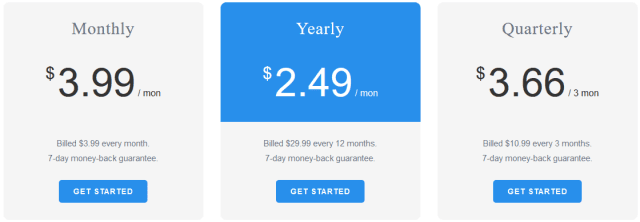
The low price of DefenceVPN makes the VPN service a good value. As you can see above their P2P friendly VPN options only cost $3.99 a month. Longer terms are even less with a full year of VPN for $29.99 which works out to just $2.50 a month.This plan includes access to P2P friendly servers in Amsterdam.
Regardless of which VPN plan you choose, the payment options are the same. You can pay for DefenceVPN using credit card or PayPal. At the time of our review the DefenceVPN team was offering all new users a one day free trial. This will give you a good chance to set up and test the service. We recommend connecting to different server locations using OpenVPN and testing the speed.
As a DefenceVPN member you will have access to VPN servers in key locations. Those who sign up for the P2P friendly service will gain access to 3 servers in the Netherlands. Otherwise DefenceVPN offers a single VPN server in each of the following locations:
- Australia, Austria, Belgium, Bulgaria, Canada, China, Denmark, France, Germany, India, Ireland, Italy, Japan, Lithuania, Netherlands, Norway, Romania, Singapore, South Africa, Spain, Sweden, Switzerland, Turkey, United Kingdom, United States
You can connect to any of the 30+ VPN servers using PPTP or OpenVPN. Members can view the status of each server along with the PPTP IP. As you can see in the image below, the servers in Amsterdam support torrenting.
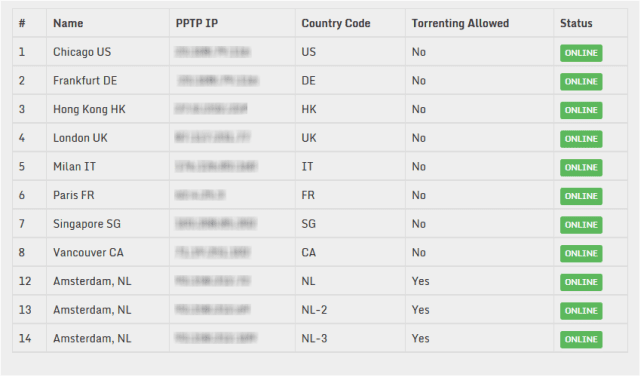
The PPTP IP’s are greyed out for the review but I suggest you avoid PPTP anyway. OpenVPN is far more secure. The DefenceVPN team has install guides to help you set up OpenVPN for Windows, Mac, Linux, iPhone, and Android.
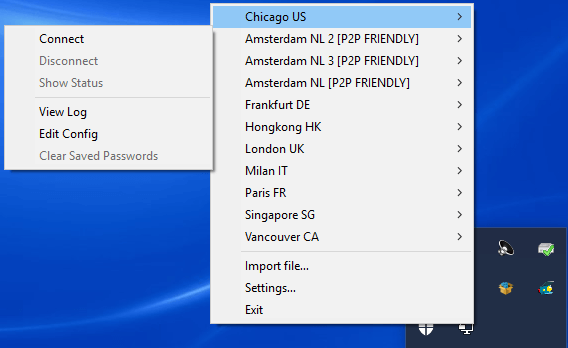
Once you install OpenVPN and copy the .ovpn files into the proper folder, the software is easy to use. It lacks advanced features like an Internet kill switch which is nice for torrent users. As you can see above, all of the DefenceVPN servers are listed. This works well for their current network of 30+ servers. You can select any server location and connect within a few seconds. DNS leak protection is implemented on all servers.
DefenceVPN recently launched in late 2016 and continues to grow their network. They are laying the groundwork for long term success. That starts with servers in key locations and multiple P2P-friendly servers in Amsterdam. The VPN service is priced right for those who don’t mind installing OpenVPN and copying over the .ovpn files. DefenceVPN supports PPTP for those occasions when privacy is not your top priority. You can sign up for a month of DefenceVPN for just $3.99. Give them a try and let us know what you think.