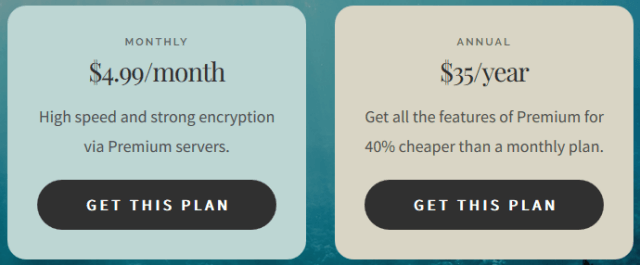The stated mission of DotVPN is to provide access to a free and open Internet. You can download the DotVPN mobile VPN app for iOS and Android. We’ll go over a number of advanced features in our review. In addition to encrypted communications, DotVPN offers mobile users ad blocking, tracking protection, analytics blocking, and firewall. They also offer proxy extensions for Chrome, Opera, and Firefox. They are working on a full VPN client for Windows and Mac and expect it to be released later this year.
DotVPN Plans and Pricing
You will notice that DotVPN offers both free and premium accounts. The free plan is very limited so we’ll be focusing on their premium plan. Paid users have access to their full network of 700+ VPN servers without any restrictions. Streaming audio and video along with peer to peer downloads are features of the paid plan. The premium plan costs $4.99 a month. You can also purchase 12 months of access for $35.00 which works out to less than $2.99 a month.
DotVPN payment options are limited at the moment. If you sign up through their website the only payment option is PayPal. They do not currently accept credit cards. You can also download the iOS app and subscribe through iTunes, or download the Android app and subscribe via Google Play.
Try DotVPN for Free
You can easily sign up for free access to DotVPN. All you need to do to get started is to enter your email address and choose a password. From there you can download their proxy extension for Chrome, Opera, or Firefox. You can also use their mobile apps for iPhone, iPad, and Android devices. However, there are some limitations. The main issue we had with the free service was performance. The connection was far too slow to do much of anything online.
After a few minutes of crawling our way around the Internet while connected to a DotVPN server in the United States we were about to give up on their free service. Then we noticed a message at the top of the Chrome app stating that DotVPN was giving us faster speeds for a week. The service was still quite sluggish at the time so we disconnected and reconnected to a server in the USA. This time around our speed was much better.
DotVPN Chrome Extension
Since Chrome is our preferred web browser, we decided to start our testing with the DotVPN Chrome extension. We had already signed up for a free account so we had our email address and password ready to go. After signing in we were greeted with a a clean user interface. We connected to a server in the United States after taking a look at all of the options.
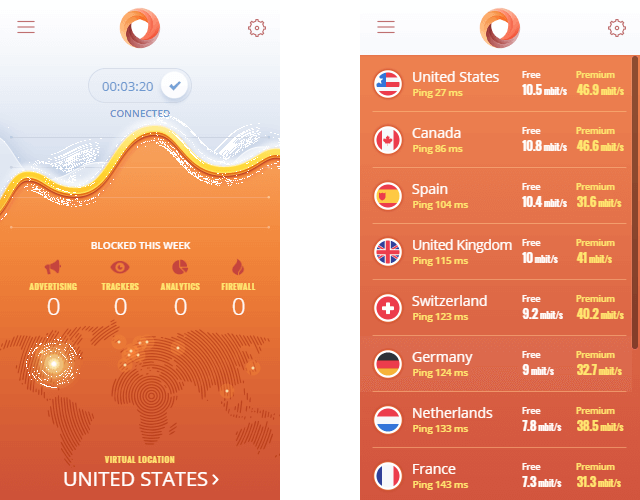
DotVPN is the best looking proxy extension we’re seen for Chrome. The interface looks great and is very easy to use. Clicking on the “virtual location” at the bottom of the app brought up a full list of available server locations. We had the option of connecting to Canada, France, Germany, Japan, Netherlands, Russia, Singapore, Spain, Sweden, Switzerland, United Kingdom, or the United States. It also showed the expected speed for both free and premium service.
The next step was to test performance on the DotVPN network. At first our speed was very slow. Then we noticed a message showing that DotVPN was giving us faster speeds for a week. It had nothing to do with our review. Apparently they were offering new users an opportunity to test out their premium network. After reconnecting to a server in the US our speeds were much better. Although the proxy would still fail from time to time.
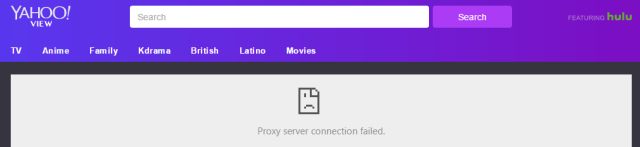
Yahoo View is the new destination for free ad-supported shows and movies that were previously available on Hulu. The first time we visited the site we were greeted with a “Proxy server connection failed.” error. We went on to other testing and came back to Yahoo View later. The next time around we got the site to come up but the streams were blocked.
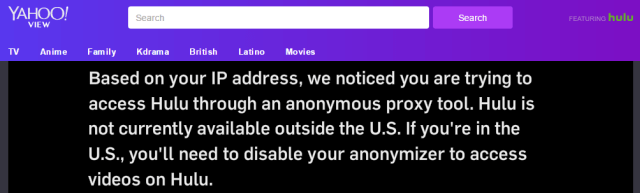
Fans of Netflix or Hulu who have tried using VPN with the streaming services are familiar with the message shown above. As the note states:
“Based on your IP address, we noticed you are trying to access Hulu through an anonymous proxy tool. Hulu is not currently available outside the U.S. If you’re in the U. S. you’ll need to disable your anonymizer to access videos on Hulu.”
We were blocked from watching Yahoo View when connected to DotVPN. The same is true for several other VPN’s so this isn’t unique to the service. However, the DotVPN servers we connected to in the United States and Canada were hosted by DigitalOcean. That means they are unlikely to get around the geo blocks in the future.
DotVPN iOS App
In addition to the web browser proxy extensions, DotVPN has developed mobile VPN apps including an iOS app for iPhone and iPad users. We installed DotVPN from the iTunes App Store on an iPhone 6 Plus.
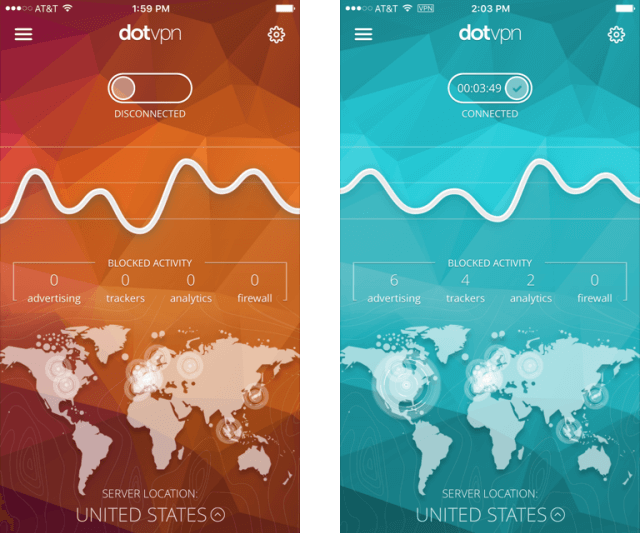
The first thing we noticed was the similarities between the iOS app and Chrome extension in terms of the look and feel. The user interface is nearly identical across all the clients. You will also notice a count of the blocked activity including advertising, trackers, analytics, and firewall. We visited a few sites to give DotVPN the opportunity to block some annoyances.
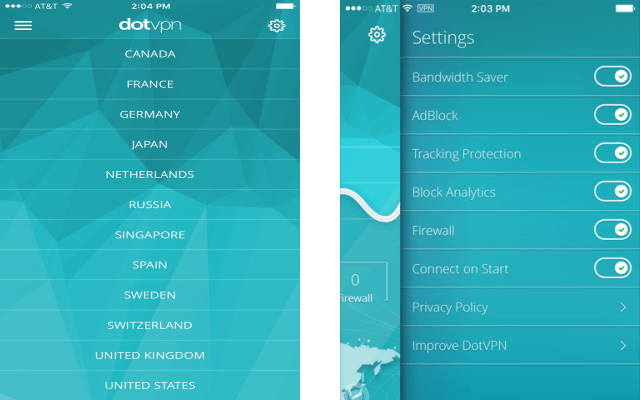
We tested a connection to a server in the United States, but you can select from any server location. In addition to switching locations, the DotVPN iOS app has a settings screen. The settings include the ability to enable or disable their bandwidth saver, adblock, tracking protection, block analytics, and firewall. You can also set the app to connect on start.
DorVPN Review : Conclusion
The review of DotVPN won’t be complete until they release a desktop VPN client. Until then user’s will not have VPN protection on Windows or Mac. Their web browser extensions will provide proxy access but that isn’t the same as VPN. The DotVPN team is working on a desktop app and plans to release it soon. We look forward to circling back and sharing our impressions. Until then we suggest selecting another VPN if you want privacy protection on PC or Mac.
DotVPN goes beyond proxy on desktop and VPN on mobile devices. The extra security and privacy features put them ahead of most the VPN industry. We were impressed with their ad blocking, tracking protection, the ability to block analytics, and firewall protection. This is where the service and associated software really stands out. DotVPN costs $4.99 a month or $35 a year. They also have a free tier which gives you a chance to test both the browser extensions and mobile apps. Give it a try and let us know what you think.