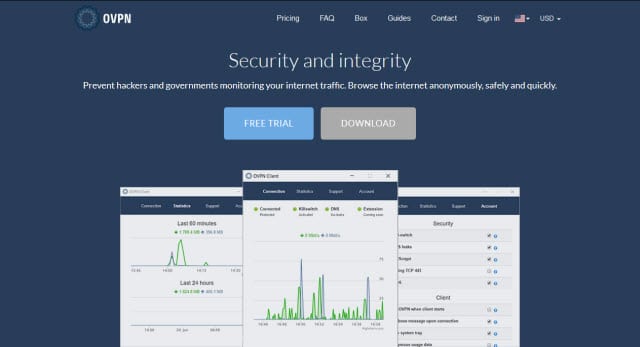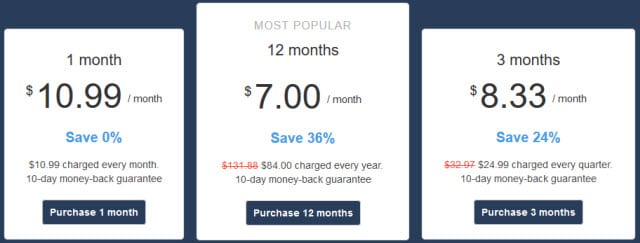The OVPN service was launched in the summer of 2014 in Stockholm, Sweden. The team behind OVPN has since grown the service to encompass VPN servers in six countries. You can expect a secure (AES-256-GCM encryption), private experience. In fact the VPN servers operate without hard drives to ensure that no data is logged or stored. You can even see the stats and uptime for each server via the OVPN website. Take your privacy a step further by installing the OVPN browser extension to block ads and trackers.
OVPN Plans and Pricing
The OVPN service is priced to allow users full access to their network of VPN servers. There are a few add-on options that we’ll cover in a moment. The core subscription includes access to VPN servers in Sweden, Germany, Netherlands, Canada, USA, and Norway. You can download the OVPN custom client for Windows, Mac, and Linux. The OVPN website includes guides for iOS, Android, and a variety of other devices. You can sign up for unlimited VPN access from just $7.00 a month with you subscribe for a 12 month term. Save an additional 25% off any subscription term using coupon code OVPNAFFC.
As we mentioned a moment ago, OVPN offers a few features that you can add to any paid account. You can add proxy, filtering to block advertisements and hackers, a public IPv4 address, and multihop for increased security. Each add-on feature ranges from $2 to $5 a month on top of your regular account.
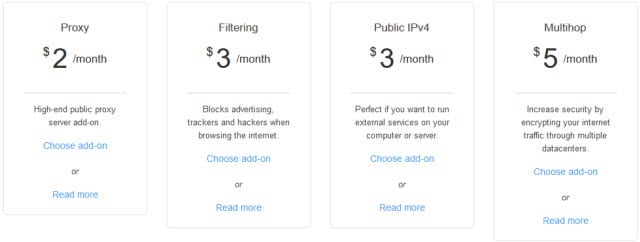
It only takes a moment to sign up for OVPN. You can pay for the service using credit card, Paypal, or Bitcoin. It’s nice to see the OVPN team support Bitcoin. We recommend cryptocurrencies for anyone who wants a more anonymous payment method.
Try OVPN for Free
The OVPN team knows that new users need time to test a VPN service before committing fully. In response they offer a 10 day money back guarantee meaning that you get a full refund within 10 days of purchasing – no questions asked. The cheapest option to stay secure with OVPN is through a yearly subscription for just $84 a year which works out to $7 a month.
VPN Server Locations
The OVPN network is still fairly small compared to most of the VPNs we’ve reviewed. Their network includes server locations in 6 countries. Members have unlimited access to servers in Canada (Toronto), Germany (Frankfurt), Netherlands (Amsterdam), Norway (Oslo), Sweden (Stockholm, Malmo), and United States (Los Angeles, Miami). We tested a server in each country. You can view the results in the speed test section of our review.
Privacy and Security
This is an area where OVPN really shines. OVPN has taken several steps to ensure the security of their hardware and privacy of users. For starters, they own all their own hardware and servers. As you can imagine, this provides a higher level of security and control over renting hardware as most VPN companies do. OVPN takes things a step further by running without hard drives or storage media which prevents log storage. Here’s a look at their logging policy:
OVPN does not log any activity from customers when connected to our VPN service. Thus, we do not know who is connected to our service, what they are doing or when they are doing it. At a bare minimum, this means that we do not store any bandwidth information for users or any timestamps for connections.
Writing permissions for the OpenVPN processes have been removed from the servers operating our VPN service. This prevents any user information from being logged at any time.
This is a conscious decision from our side as we take anonymity seriously and believe that privacy online is a human right.
Customer Support
OVPN is still in startup mode so you can expect some delays in response from support at times. They are very honest about the delays and let everyone know on the contact page of their website. You can contact the OVPN support team by email or by filling out the contact form on their site. The site also has a FAQ section with answers to a number of questions. This is a good place to start if you run into issues. Fortunately we didn’t have any problems so support was not necessary.
OVPN Speed Test
We always like to look at the speed of a service. This is an important part of any review and gives users a good idea of what to expect from a VPN service. Our team is located in the United States and is on a cable Internet connection that averages around 70 Mbps. As you can see below we tested server locations throughout North America and Europe.
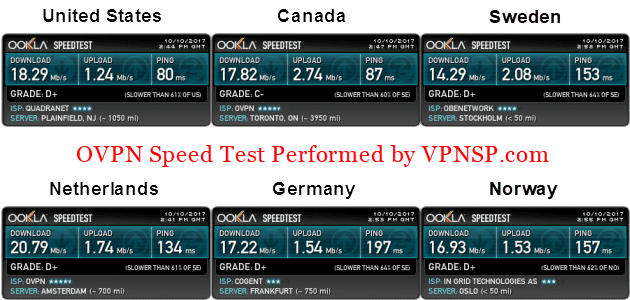
We were able to achieve a download speed of 18.29 Mbps to a server hosted in New Jersey. That does not compare favorably with other VPN providers we’ve tested. The European servers were considerably further from our location in the US. Even so, we were able to achieve a download speed of 20.79 Mbps to a server hosted in Amsterdam.
VPN Client Apps and Compatibility
The OVPN team has developed custom VPN apps for Windows, Mac, and Linux. The user interface is the same across all three platforms which is quite nice. You can connect to the OVPN network using the OpenVPN Connect app for iOS and Android devices. You will find setup guides for these and several other devices on their website including a series of routers and NAS hardware.
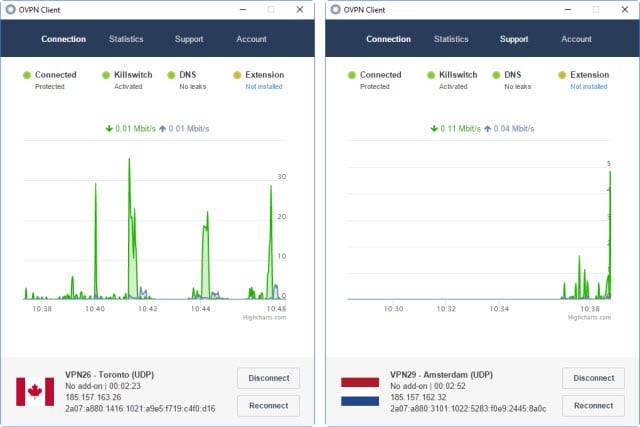
We ran the OVPN client software on Windows 10. The app was very easy to use. You can switch server locations without any effort. View your bandwidth usage at a glance. The client also shows whether or not you have the killswitch activated and verifies that there are no DNS leaks present. You can install the OVPN browser extension to block ads and trackers. The app also supports IPv6 and you can activate it from within the settings screen shown below.
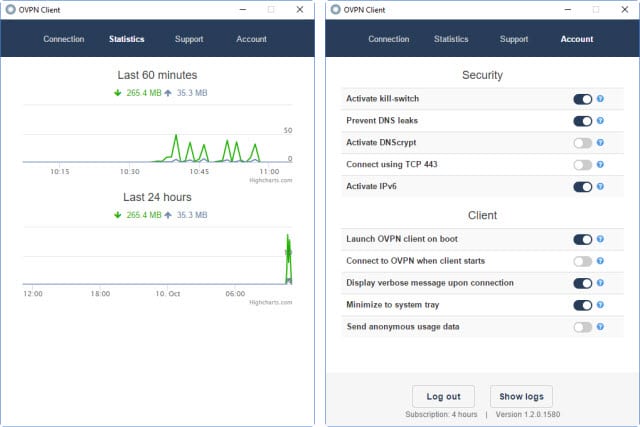
You can expect the same look and feel on both Mac and Linux. Everything is integrated into the desktop client. We look forward to OVPN introducing mobile apps. In the meantime they have set up guides to help you get started using OpenVPN Connect on Android and iOS devices. You can also set up your DD-WRT or Tomato router to protect your entire network with a single VPN account. This is a great way to protect every device on your home network.
OVPN Review : Conclusion
The OVPN service launched in Stockholm, Sweden in 2014 with a keen focus on securing the privacy of users around the world. You can immediately see their dedication to privacy in the way the service is set up. For starters, OVPN manages all their own hardware. From there they do not use hard drives. While many VPN services claim not to log, OVPN has taken it a step further by not having any storage media.
The only downside of the OVPN service we saw during the review was slower than average VPN speeds in our testing. Depending on your needs, the speeds we experienced ranged from 14 Mbps to 21 Mbps. This is fast enough for most users. The availability of the OVPN custom client for Windows, Mac, and Linux makes the service very easy to use. Connect to any server in the six countries that OVPN hosts servers in and switch between them anytime. We enjoyed testing OVPN and encourage you to give the service a try.