As you might guess VPN.asia is focused on the Asian market. The online privacy service launched in 2015 and has server locations strategically located around the world. We found their network to be fast and reliable. While VPN.asia might be new to the market, we did not have any issues along the way. In fact we were impressed by their network and software.
You can tell that the VPN.asia team put a lot of time and effort into the service before they launched. For starters they have one simple plan that includes unlimited VPN access. They offer new members a free trial and are also offering the first month of VPN for just $1. That shows how committed they are to the service. We think their customer focus will pay off over time.
VPN Client for Windows and Mac
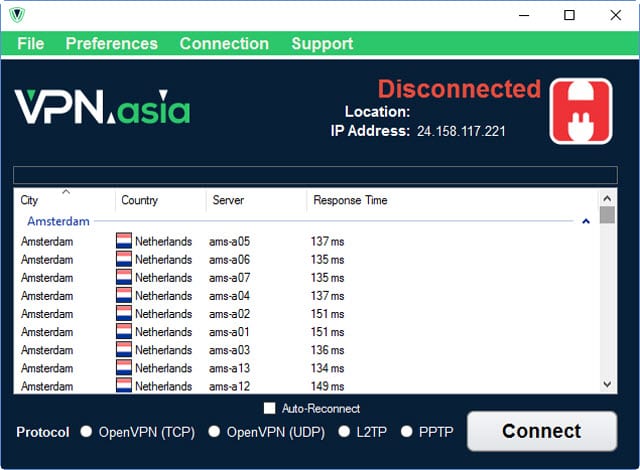
- VPN.asia offers a free VPN client for Windows and Mac. The software helps you connect to any of their 150+ servers in 17 countries. The response time column will help you select the fastest server for your current location.
- The client supports multiple VPN protocols including OpeVPN (TCP and UDP), L2TP and PPTP. For those unfamiliar OpenVPN is more secure and the best protocol to use on any device that supports it. L2TP and PPTP extend compatibility to a wide range of devices that would not otherwise be supported.
- VPN.asia also supports routers. They do not have a manual set up guide on their site yet but there is a place for one so I would expect the instructions to be posted soon. You can protect your entire network with a single VPN account by connecting through your router.
- Mobile devices – VPN.asia offers a free custom app for members to use on Android phones and tablets. While they do not offer an iOS app yet, the VPN.asia team has a guide that will walk you through setting up an L2TP connection on iPhone or iPad.
VPN Server Locations
- VPN.asia manages 150+ VPN servers in 17 countries.
- United States VPN server locations: Ashburn, Atlanta, Chicago, Dallas, Los Angeles, Miami, New York, Phoenix, San Jose, Seattle, Washington, DC.
- European server locations: Belgium, Denmark, France, Germany, Hungary, Netherlands, Poland, Spain, Sweden, Switzerland, United Kingdom.
- Asian server locations: Australia, Japan, Singapore, South Korea.
- Central / South American servers: Brazil
- VPN.asia supports multiple VPN protocols including OpenVPN, L2TP, and PPTP. Windows users should try OpenVPN for maximum security. You can download the VPN client and use their set up guides guides for any manual connections.
- VPN.asia allows 2 logins on a single account. With DD-WRT support you can secure all the devices on your network through your router.
VPN.asia Compatibility
- As mentioned above VPN.asia supports multiple VPN technologies including OpenVPN, L2TP, and PPTP. By doing so they offer support for a wide range of users.
- System compatibility – they support Windows (8, 7, Vista, XP), Mac OS X and Linux (Ubuntu). Note: OpenVPN is the most secure protocol for Windows users.
- Mobile compatibility – VPN Asia has an app for Android devices and manual L2TP set up guides for iOS.
- Browser compatibility – the VPN supports Internet Explorer, Firefox, Safari, Google Chrome and Opera.
VPN.asia Pricing and Special Offers
- VPN.asia offers a single plan with unlimited, uncapped VPN access and two simultaneous logins.
- Unlimited VPN – $9.00 a month
- Unlimited VPN – $25.00 a quarter
- Unlimited VPN – $73.00 a year
- The VPN.asia team is currently offering a special. New members can sign up for the first month of unlimited VPN for just $1 and then $9/mo. thereafter.
- Payment methods include credit card, PayPal, Bitcoin, and Paymentwall.
- New members are covered by their 7 day money back guarantee.
VPN.asia Review : Conclusion
We enjoyed testing VPN.asia and recommend you give their service a try. You will find that their network is quite responsive and the service is reliable. You can use the “Response Time” column in their Windows and Mac software to help you choose the fastest server. You can connect with OpenVPN, L2TP, or PPTP protocol. VPN.asia also has a custom mobile app for Android and manual setup guide for L2TP connections on iOS devices. You can even configure their service to run through your router.



