Windows is the most widely used operating system in the world. Whether we are talking about Windows 10, 8, 7, XP, or an older version of the operating system, you have a lot of choices when it comes to VPN providers. While you can manually configure a VPN connection there is no need. Plenty of companies offer nice client software. We looked for easy to use clients with advanced features when deciding on our list of the best Windows VPNs.

A good VPN will help protect your online privacy and unblock sites in other countries. When you connect to a VPN server your data is then encrypted. You will be assigned an IP address from the VPN provider which will mask your public IP address. For the highest level of security I recommend using OpenVPN or SSTP protocols. If you’re not sure what that means don’t worry about it. The VPN client will help you make the choice.
Over the last few years we have tested hundreds of VPN services. Most of which offer custom Windows software. They come in all shapes in sizes. From a simple interface with a dropdown for servers to really nice user interfaces with lots of extra features. It is more challenging to find good VPN software for Mac and Linux systems. Luckily Windows users have a lot of options to choose from.
You can look for advanced features like VPN kill switch, load balancing, port forwarding, split tunneling, and more when using a Windows VPN client. Not that you will need all of those extra features. If you prefer to click a couple buttons and connect to the fastest server location then there are plenty of options for that as well. We’ll cover VPN services that provide both ease of use and more advanced features.
In a moment I will share our list of the top 5 VPNs for Windows. These companies provide great client software along with fast, reliable service. You can count on them to provide everything you need to get started on your Windows 8, 7, or XP system. If you have an older OS please check the provider’s site to ensure they support your version of Windows. If you have an Android or iOS device they will help you secure them as well.
Best VPNs for Windows
| Rank | Provider | Price | Rating | Visit |
|---|---|---|---|---|
 |  | $6.67 49% Off | 9.9 Read Review |  |
 |  | $4.87 60% Off | 9.8 Read Review |  |
 |  | $2.50 64% Off | 9.7 Read Review |  |
 |  | $6.25 37% Off | 9.6 Read Review |  |
 |  | $6.55 43% Off | 9.5 Read Review |  |
Reviews of the Best Windows VPNs
1. ExpressVPN offers unlimited VPN access from just $6.67 a month.
ExpressVPN is our choice for the “Best VPN for Windows” based on their performance, reliability, privacy, and price. They do a lot of things right. They are a bit pricier than some services but the quality is excellent. You can expect fast connections and friendly tech support. They have some of the best VPN client software. You can tell they put a lot of effort into the interface design for all their software. You can sign up for unlimited VPN from just $6.67 a month. They offer a 30 day money back guarantee.
ExpressVPN Windows client in action
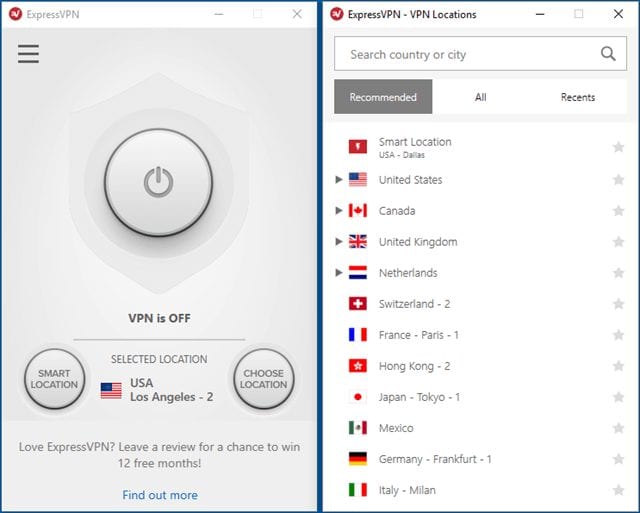
The ExpressVON client supports Windows 10, 8, 7, Vista, and XP. Here are some highlights of the ExpressVPN Windows client:
- Auto-connect to best location – let the client select the best server based on your current location
- Recently used – see a list of the latest VPN servers you connected to
- Run a speed test – you can run a speed test from within the client
You’ll find that ExpressVPN is very user friendly. They start by offering a 30 day money back guarantee. There are no usage or connection limits. You simply request a refund in the first 30 days if you are not happy with the service. Their client software is very user friendly. I am especially fond of their Mac client. The software looks great and is very easy to use.
ExpressVPN manages a large network of VPN servers around the world. They host servers in the Americas, Asia Pacific, Europe, Middle East, and Africa. They are one of the fastest VPN services we have had the pleasure of testing. On top of great service, ExpressVPN offers excellent customer support.
As a member of ExpressVPN you’ll have access to free client software for Windows and Mac. They also have mobile apps for iOS and Android devices. They provide a nice set up guide for DD-WRT routers. ExpressVPN supports OpenVPN, PPTP, and L2TP. You can sign up for unlimited VPN access from just $6.67 a month. All new members are covered by their 30 day money back guarantee.

2. IPVanish offers unlimited VPN access from just $4.87 a month.
Managing a tier-1 network gives IPVanish an edge over other providers. This allows them to provide you the best possible performance. It also increases the reliability of the service because they have full control over their VPN servers. They have a strict “no log” policy which gives you greater privacy. Having control over all aspects of the VPN service allows them to give you the best price. IPVanish kindly offers our guests a 25% discount. Enjoy unlimited VPN from just $4.87 a month.
IPVanish Windows client in action
 The IPVanish Windows client supports Windows 10, 8, 7, Vista, and XP. Here are some of the key features of the IPVanish client:
The IPVanish Windows client supports Windows 10, 8, 7, Vista, and XP. Here are some of the key features of the IPVanish client:
- Servers Locations – select any server location to connect in an easy to use map view
- Sort options – in the dashboard (list view) you can easily sort by city, country, server or response time
- Response time – sort the list by response time to find the fastest server for your current location
- Protocol selection – choose between PPTP, L2TP and OpenVPN protocols. When using OpenVPN you can select between TCP and UDP connections. I suggest you use UDP for the fastest speeds.
Performance is key for those of us who enjoy watching tv shows and movies from other countries. Especially if you want to watch live sporting events or HD content. IPVanish has servers around the world with the speed and reliability to handle major events like the World Cup, Olympics, ICC Cricket, Super Bowl, and Grand Prix circuit.
Privacy is important to anyone looking for a VPN service. Any VPN you choose will offer encryption but IPVanish takes it a step further. They offer 256-bit AES encryption. IPVanish supports OpenVPN, PPTP and L2TP protocols. Giving you a high level of security when connected to their network. Their “no log” policy ensures that your activities will not be logged while using the service.
IPVanish supports a wide range of devices. They have custom software for Windows, Mac, Linux, iOS and Android. They also support DD-WRT and Tomato routers. Setting up your router to use the service allows you to protect your entire network with a single VPN account. IPVanish includes two simultaneous connections with every account so you can protect multiple devices at the same time. New members are covered by a 7 day money back guarantee. Enjoy unlimited VPN access from just $4.87 a month with our 25% off discount.

3. PIA offers unlimited VPN from just $2.50 a month.
Private Internet Access is perhaps the best known VPN provider among p2p fans. They are featured on sites like TorrentFreak and have a solid reputation for protecting users privacy. They have a “no log” policy and a very reasonable price. Their network is not as large as some others but they are well represented in key locations. You can enjoy unlimited VPN from just $3.25 a month. PIA offers a 7 day money back guarantee.
PIA Windows VPN client in action
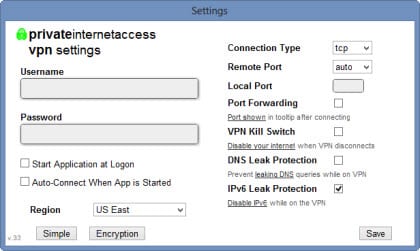 The PIA client supports Windows 10, 8, 7, Vista, and XP. Here are some advanced features of the Private Internet Access Windows app:
The PIA client supports Windows 10, 8, 7, Vista, and XP. Here are some advanced features of the Private Internet Access Windows app:
- VPN kill switch – disable your internet when the VPN disconnects
- DNS leak protection – prevent DNS leaks while using PIA
- IPv6 leak protection – disable IPv6 when on the VPN
As I mentioned above Private Internet Access, better known as PIA, is respected for their commitment to users privacy. They have features that help in the effort. The PIA Windows client includes a VPN kill switch. You can have the client kill your Internet connection anytime the VPN drops. That way your public IP address is not exposed.
PIA doesn’t stop with the VPN kill switch. They do not log traffic on the network. That means you do not have to worry about PIA keeping track of your activities when using the service. They allow up to 5 simultaneous connections with a single account. This gives you VPN protection on a number of devices.
Private Internet Access has a nice Windows client with the VPN kill switch feature. They also have an Android app and guides for setting up Mac, iOS, and DD-WRT routers PIA supports OpenVPN, PPTP and L2TP protocols. They offer all new members a 7 day money back guarantee. Best of all they have kindly offered a discount to our guests. You can enjoy unlimited VPN access from just $6.45 a month.

4. OverPlay offers unlimited VPN access from just $6.25 a month.
OverPlay is based in the UK and provides both VPN and Smart DNS service. They separate themselves from other providers by giving VPN members free SmartDNS access. This allows you to watch shows and movies in other countries without any speed loss. Enjoy unlimited VPN and SmartDNS from just $6.25 a month with our exclusive 25% discount.
OverPlay Windows client in action
 The OverPlay client supports Windows 10, 8, 7, Vista, and XP. Here is a quick summary of the OverPlay Windows client features:
The OverPlay client supports Windows 10, 8, 7, Vista, and XP. Here is a quick summary of the OverPlay Windows client features:
- Client modes – select between fast mode and safe mode
- Protocols – choose between OpenVPN, PPTP, and L2TP protocols
- Ping time – look at the ping time in ms to the right of the client to find the fastest server locations.
As you can see OverPlay offers SmartDNS and Secure VPN accounts. The difference is encryption. For online privacy you will want their VPN service. If your goal is to unblock content in other countries then SmartDNS is a great choice. The VPN plan comes with free SmartDNS access. Giving you the best of both worlds.
OverPlay manages a large network of VPN servers in key countries around the world. They support OpenVPN, PPTP and L2TP protocols. You will find the service to be fast and reliable. On the SmartDNS side they have a channel line up on the OverPlay site. It will help you find the channels available in each country along with the devices they support.
OverPlay offers custom VPN clients for Windows and Mac users. They also support Linux, iOS, Android and custom routers. SmartDNS adds support for game consoles, smart tv’s, media players, and more. Anything that allows you to change the DNS settings. Enjoy unlimited VPN with free SmartDNS access from just $6.25 a month.

5. HideMyAss offers unlimited VPN access from just $6.55 a month.
HideMyAss has been helping users protect their online privacy since 2005. With many years under their belt the HMA team provides an excellent service. HMA has the largest network of any major VPN provider. They are headquartered in the UK and have offices in London, Kiev and Belgrade. Enjoy unlimited VPN from just $6.52 a month.
HideMyAss Windows client in action
 The HideMyAss client supports Windows XP, Vista, 7, 8, and 10. Here is a quick summary of the HMA Windows client features:
The HideMyAss client supports Windows XP, Vista, 7, 8, and 10. Here is a quick summary of the HMA Windows client features:
- Search feature – easily search for a server in the country selection
- Auto-path – enable this option to connect using UDP for the fastest connections
- IP address settings – change IP address without disconnecting and schedule regular IP changes
A benefit of having such a large network is that you can access VPN servers in countries that are not available from other services. The HideMyAss network can get very busy at times. I suggest you use their HMA Pro VPN client which has a load balancing feature. This allows you to optimize your speed while using their service.
If you travel the world or live in a country without many local VPN servers then HideMyAss is your best choice. They are always expanding their network and adding new servers. They have multiple server locations in many different countries. Including servers in areas that are not covered by other VPN networks.
HideMyAss has a full line up of software. They have custom clients for Windows and Mac. They also have mobile apps for iOS and Android. You can set up your router to work with the service. HMA supports OpenVPN, PPTP and L2TP protocols. Sign up for unlimited VPN access from just $6.55 a month. HMA offers a 30 day money back guarantee.
Take a look at our Top 10 VPN services if you would like to explore other options. The top 10 list was compiled with an overall experience in mind. While this post focuses on the best VPN for Windows, the overall top 10 looks at a wide range of devices and purposes for using a VPN. You can follow us @VPNSP for the latest VPN news and special offers.






